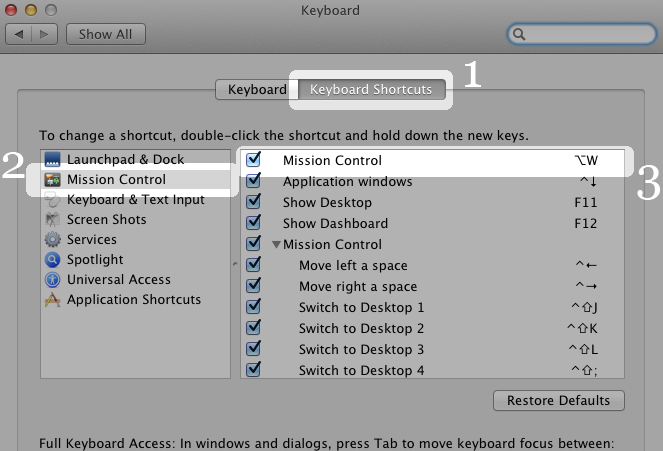One aspect of Mission Control in OS X Lion I found irritating was similar to the problem I had with Spaces on Leopard and Snow Leopard: customizing the shortcut keys to whatever I wanted.
For a while, I had been using the middle mouse click as a method for showing Mission Control, because it was more convenient than using CTRL + ↑. This provided the disadvantage that I could not use the middle mouse button for anything else—which I commonly use for opening new tabs in Firefox.
Today I realized the solution here is similar to the solution of a previous issue I had with customizing keyboard shortcuts. There is an entire section in the Preferences Pane dedicated to Keyboard Shortcuts.
- Open your Preferences Pane
- Click **Keyboard **
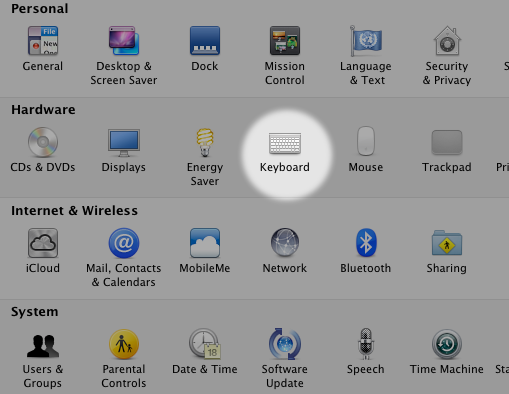
- Click Keyboard Shortcuts
- Select Mission Control on the left pane
- Click on the box next to the mission control on the right side to specify a
new shortcut