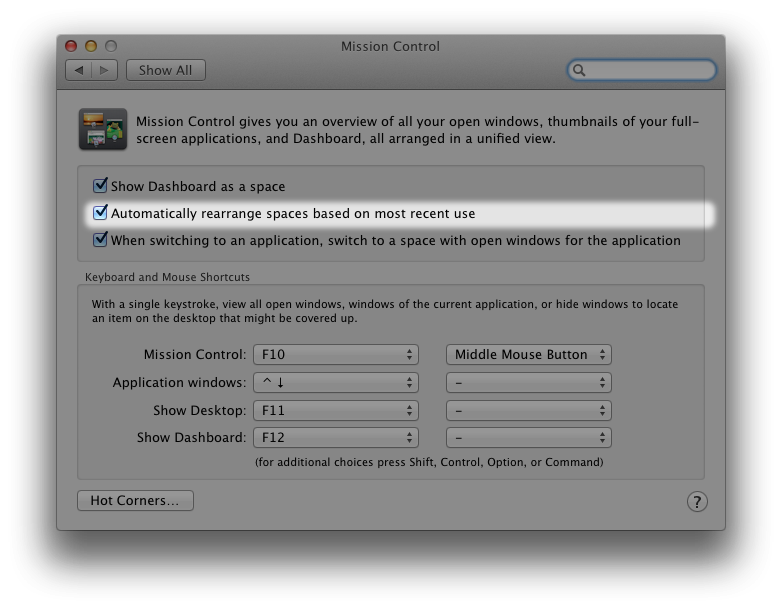One of the most aggravating things I’ve had to put up with in Lion so far since I started using it a month back probably has to be the revamped concept of spaces.
Being a huge linux nerd, I jumped for joy when I discovered that the key shortcuts for spaces were now more customizable from Snow Leopard rendering them “actually usable” for my purposes. One of the biggest downsides to the way the new spaces work, however, is that the desktops will randomly get mixed up or out of order. This leaves me with something like “Desktop 1, Desktop 3, Desktop 4, Desktop 2” which just seems kind of silly to me. The shortcuts will always bring you to the right desktop no matter what, but if you use a touch pad gesture or mouse button to show mission control it can be frustrating trying to find the right desktop.
Today I finally got fed up enough to find the solution. After scouring the net for a hot minute I found a post on lockergnome.net that led me to the right answer.
Open System Preferences > Mission Control, and uncheck Automatically rearrange spaces based on most recent use.